
HubSpot has earned its reputation as the "giant" of martech, offering an impeccable solution suite that spans from managing potential leads to automating marketing and sales workflows. Website design and UX/UI optimization stand out as highly profitable features of HubSpot. Using available themes on HubSpot, you can create a professional website without requiring any coding background or design knowledge.
Leveraging our insights and expertise, AgileOps - HubSpot Solutions Partner in Vietnam introduces the AgileOps Essential Free Theme Set for HubSpot, enabling you to establish a fully functional website while saving time and effort.
Let’s delve into creating websites with HubSpot and discover the AgileOps Essential Free Theme.
About HubSpot website themes
What makes a website theme
Website themes are often referred to as the "face" of a website. They offer users the flexibility to either create a new website or easily alter the layout of an existing one through a collection of templates, modules, content, and design styles.
A theme comprises various elements:
-
Coded templates: pre-designed templates containing essential pages for a business website, including the homepage, about page, landing page, and blog. Users can tailor the content and layout of these pages.
-
Modules: sets of modules that allow users to add while using the theme.
-
Global content: content that appears across various pages, such as the header or footer of the website.
-
Theme settings: settings governing the style of the template, such as font, spacing, and color.
Why you should leverage HubSpot website themes
The HubSpot marketplace provides a range of themes crafted by web development experts and designers, streamlining the website setup process through seamless drag-and-drop actions.
Furthermore, HubSpot website themes offer numerous advantageous features:
-
Amplify brand visibility by effortlessly crafting websites using pre-existing themes.
-
Customize themes to best fit your business needs.
-
Edit website's appearance including color schemes, fonts, without the need for technical requisites or experience.
-
Ensure a user-friendly experience across various browsing devices.
-
Simplify the process of creating and updating website content.
Get around AgileOps Essential Free Theme
The AgileOps Essential Free Theme brings together 5 pre-designed templates, which are homepage, contact page, product page, blog listing, and blog detail, empowering you to:
-
Save time and design costs with readily available templates.
-
Tailor your website's display to reflect your brand's identity.
-
Easily manage your website and enhance work productivity with an intuitive interface.
-
Access technical support from AgileOps experts.
Get started with AgileOps Essential Free Theme
You need to log in to your HubSpot account to install the theme.
Install AgileOps Essential Free Theme
Step 1:
From the main navigation, select Marketplaces > Template Marketplace.
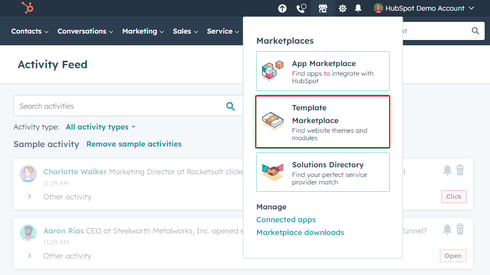
Step 2:
Search AgileOps Essential Free on the search bar then click to select the template.
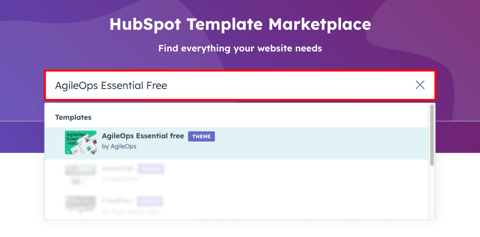
Step 3:
Select Install to configure installation.
.jpg?width=480&height=838&name=Frame%20777%20(2).jpg)
Step 4:
Check on the agreement to use a third-party product > Install for free to install the template.
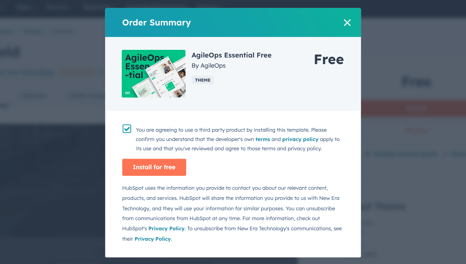
You can also get AgileOps Essential Free Theme via this link, then continue step 3 and step 4.
Create a website with AgileOps Essential Free Theme
To create a website with AgileOps template:
Step 1:
From the main navigation, select Marketing > Website > Website Pages.
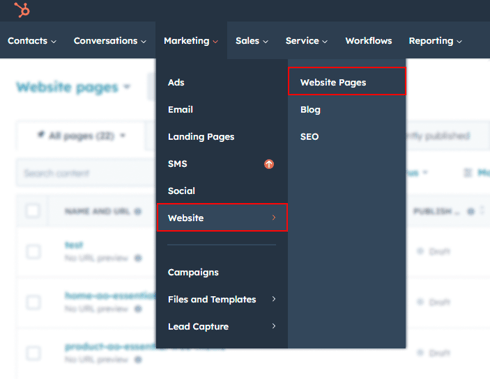
Step 2:
Select Create > Website page to create a website page.
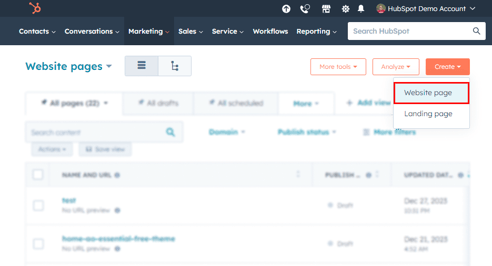
Step 3:
In Choose a template section, browse AgileOps Essential Free, then select Set as active theme.
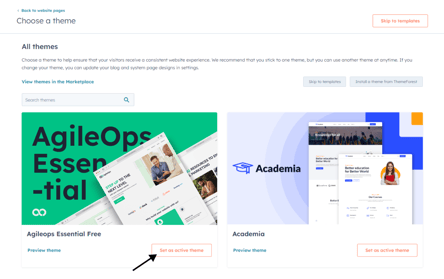
Step 4:
We offer templates for the Contact page, Home page, and Product page, click on Select template to create a page with the selected template, then select Save.
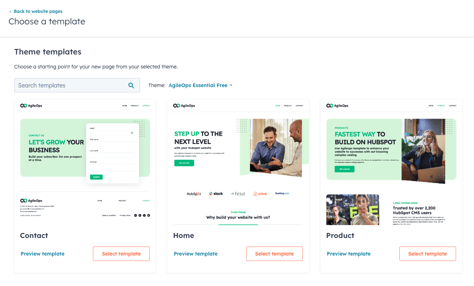
Configure your blog theme with AgileOps Essential Free template
Access the blog template settings to change the blog detail theme or blog listing page theme.
Step 1:
Click on Settings icon on the top right corner to go to Settings
Step 2:
In the Settings, in the Tools section, select Website > Blog. By default, you are in the General tab, click on Templates to start configuring the blog detail theme.
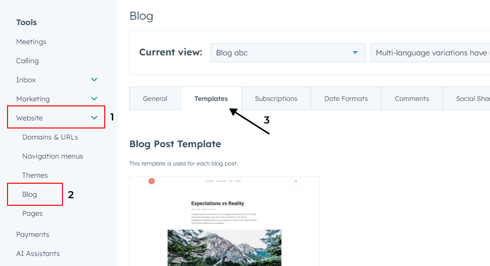
When you finish step 2, you can configure your blog detail and blog listing template.
Explore The AgileOps Essential Free Theme Guide to do more advanced settings.
Optimize your business website with AgileOps Essential Free
Crafted with a modern, user-friendly interface, the AgileOps Essential Free Theme is the perfect choice to deploy your marketing campaigns more effectively, captivating potential customers.
Reach out AgileOps - HubSpot Solution Partner in Vietnam for complimentary consultation and assistance with HubSpot's services.
.png?width=480&height=336&name=Illus%20(4).png)
.png?width=94&height=64&name=Logo%20Ku%20(1).png)





