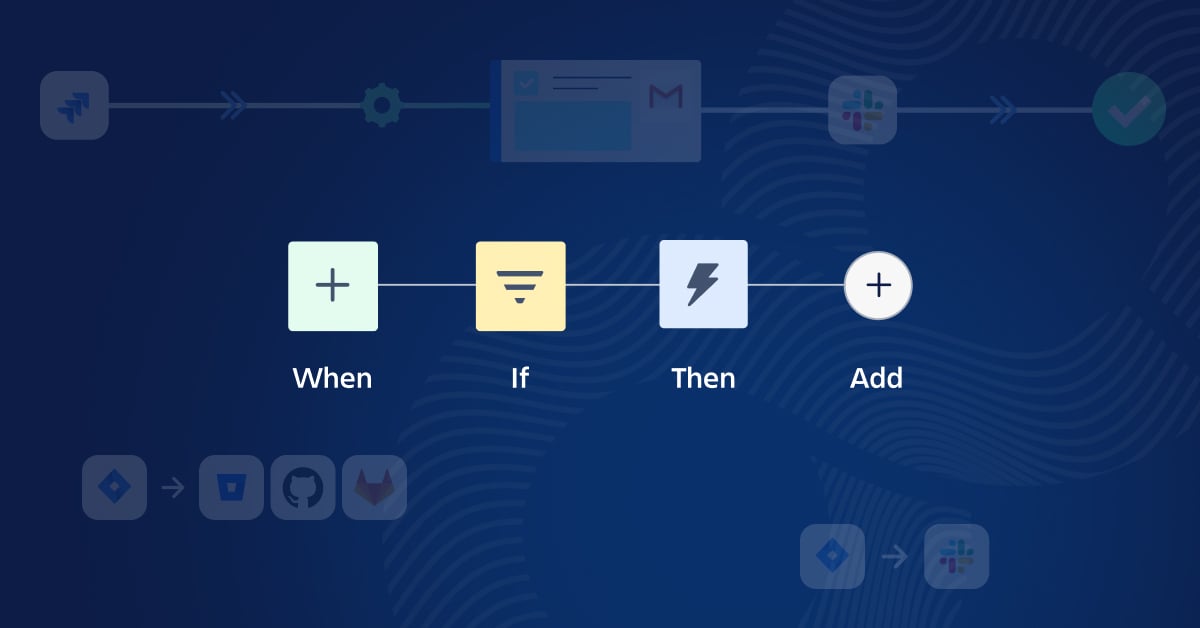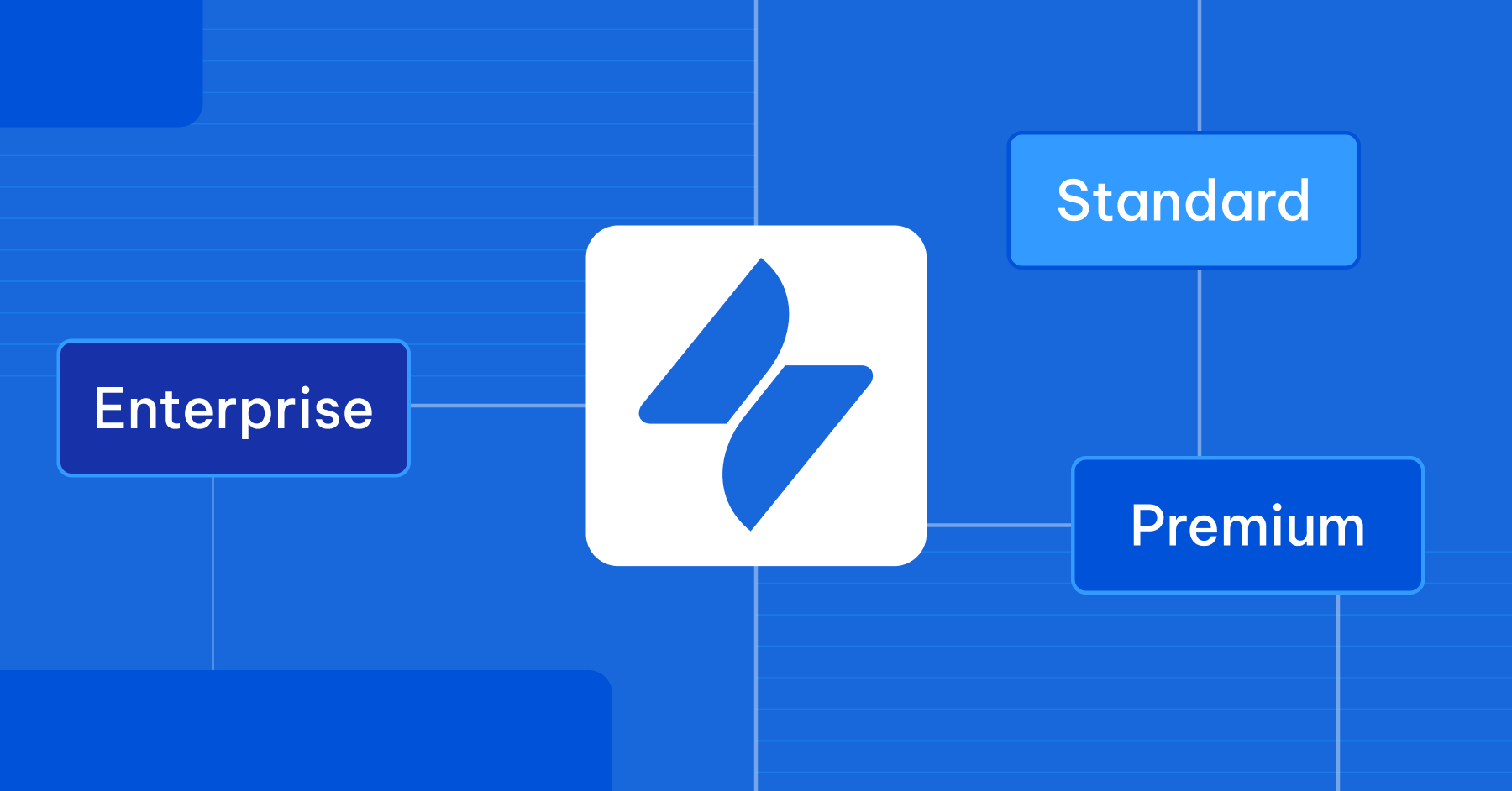-
Your dev team needs a project poster.
-
Marketing’s asking for a product brief.
-
Support wants a runbook yesterday.
You’re jumping between tabs, rewriting the same sections, and dealing with mismatched formats. The result? Wasted time, unclear communication, and teams pulling in different directions.
Now imagine opening Confluence and finding purpose-built templates designed for each need, ready to go, easy to customize, and built to keep everyone on the same page.
In this blog, we’ll show you how Confluence templates help you work faster, collaborate better, and never start from scratch again.
What are Confluence templates and why they matter
Confluence templates are pre-built page layouts that help you standardize documentation, foster collaboration, and accelerate decision-making.
Each template supports specific workflows, whether you’re creating a team poster, documenting known errors, or mapping out a product roadmap. Templates ensure your team stays on the same page from idea to execution. You can use templates at the global template level (available across all spaces) or within space settings for more tailored use.
Top 15 Confluence templates for modern teams
1. Use the software development template collection to build smarter
This collection is ideal for engineering managers juggling long-term milestones and urgent incidents. It keeps your development team aligned and focused on quality, from kickoff to incident resolution.
📚 You can download the full set of software development templates to start streamlining your workflows today.

How to use this collection
Step 1: Develop your strategy with the Project poster
Starting a new project? You need more than a high-level idea, you need alignment.
Use the project poster template to clearly define the problem, outline your proposed solution, and set shared expectations. It helps you validate assumptions with stakeholders and get your team on the same page before writing a single line of code. This page template is perfect for collaboration between product managers, tech leads, and business stakeholders, giving everyone a single source of truth before kickoff.
Step 2: Prioritize features with Product requirements
Once your team agrees on the project scope, it’s time to break it down.
The product requirements template turns your strategy into a concrete plan. Document must-have features, edge cases, dependencies, and success metrics. When paired with Jira, this template becomes a powerful bridge between planning and execution. It also helps avoid scope creep and misalignment by clearly recording what you’re building and why.
Step 3: Build efficiently with Sprint planning meeting
Great sprints don’t happen by accident. They need focus and structure.
With the sprint planning template, you can set sprint goals, capacity, and expected deliverables in one place. It provides a repeatable rhythm for your team and makes retros easier down the line. This template helps your developers plan smarter, stay aligned, and hit their sprint targets with confidence.
Step 4: Launch responsibly with Incident communication
No launch is ever risk-free. But with the right preparation, you can respond fast when things go wrong.
Use the incident communication template to outline roles, responsibilities, and channels before your product goes live. When incidents happen, you’ll already have a battle-tested communication plan so your team can act, not scramble. This is a key element in scaling engineering culture and customer trust.
Step 5: Learn and grow with Incident postmortem
Every incident is an opportunity to get better. The incident postmortem template helps your team reflect on what went wrong, what worked, and what needs to change. It fosters a culture of learning without blame, and creates a trackable history of fixes and insights. By documenting root causes and action items, you create space for smarter software development in the future.
Other popular templates development teams can use
In addition to core planning templates, development teams can take advantage of these purpose-built options to stay organized and move faster:
-
Kanban board: Visualize tasks and track progress from to-do to done with this productivity-boosting template.
-
Software architecture review: Kick off your architecture reviews by gathering key inputs and involving stakeholders early.
-
IT project poster: Plan cross-team or system-wide projects with clarity using this structured project starter.
-
Project status report: Keep stakeholders informed with dynamic updates using Confluence and Jira integration.
-
Simple retrospective: Reflect, improve, and evolve your team’s process with a lightweight retro format.
2. Use the ITSM template collection to empower your support teams
This collection of IT service management (ITSM) templates gives your team a powerful foundation: a centralized knowledge base, clear processes, and ready-to-use documentation. These templates are designed to scale with your team, whether you’re a small helpdesk or a global IT operations group.
📚 Download the full collection of ITSM templates designed for modern support teams, and start turning your knowledge base into a competitive advantage.

How to use this collection
Step 1: Set up your knowledge base with How-to articles
Support teams thrive on shared knowledge. But if your internal documentation lives in someone’s head or worse, buried in email you’re losing valuable time and consistency. The how-to article template helps you build a searchable, structured knowledge base from day one. Use it to document step-by-step instructions for your most common issues, from VPN setup to software installs.
The result? Faster onboarding, fewer repeated questions, and a single source of truth your whole company can rely on.
Step 2: Solve recurring issues with ITSM known errors
Some issues pop up again and again. Instead of resolving them from scratch every time, use the ITSM known errors template to log root causes, workarounds, and status updates. This keeps your agents and even end users informed. It also helps support teams shift from reactive to proactive by identifying trends and prioritizing long-term fixes.
Step 3: Manage change clearly with ITSM change management
Changes to infrastructure or services can ripple across systems and teams. But with the change management template, you can document your plans, assess risk, and communicate updates clearly.
Create a living record of each change request: who’s responsible, what’s changing, what the risk is, and how it’s being communicated. Whether you're running CAB meetings or rolling out new tools, this page template keeps stakeholders aligned and informed.
Step 4: Stay on track with the weekly major incident report
Major incidents are unavoidable but miscommunication doesn’t have to be. Use the ITSM weekly major incident report template to track status updates, resolutions, and lessons learned. Your team can review it during weekly syncs or post-incident reviews to keep everyone aligned on progress and accountability.
Step 5: Continuously improve with Retrospectives
Documentation is never one-and-done. That’s why the retrospective template is key to ITSM maturity. Use it to review what went well, what could be improved, and how to evolve your knowledge base.
You can even tie it back to performance metrics like deflected requests, resolution time, and customer satisfaction turning feedback into action.
Other templates IT support teams can use
Beyond the core ITSM templates, Confluence offers more tools to help your support team document, respond, and improve effectively:
-
ITSM runbook: Standardize your response to recurring alerts and outages with detailed procedures.
-
ITSM post incident review: Identify root causes and plan improvements to prevent future incidents.
-
Incident postmortem: Reflect on major incidents in a structured, blame-free format to foster learning.
-
Incident communication: Create a clear response plan for handling unexpected incidents.
-
Troubleshooting article: Create helpful documentation for common issues to reduce tickets and empower users.
3. Use the product development template collection to launch with confidence
This collection of product development templates is built to support every stage of your product journey from strategic planning to roadmap execution and stakeholder communication. Many teams also pair these templates with an AI presentation maker to present plans and updates more clearly. These are the same blueprint templates used by leading teams to move from fuzzy ideas to working features, faster and with fewer surprises.
📚 Download the product development collection and bring order to the chaos of product building.

How to use this collection
Step 1: Focus your strategy with the Strategic plan template
Every product needs a clear “why.” The strategic plan template helps you articulate how your product aligns with broader company goals. Collaborate with business leads to define measurable objectives and priorities. This Confluence page becomes your north star, use it to guide decisions, win stakeholder buy-in, and avoid chasing shiny objects.
Step 2: Visualize progress with the Product roadmap
Once your strategy is in place, zoom out and visualize the work ahead. The product roadmap template maps out high-level initiatives, dependencies, and delivery timelines. It gives your team a shared understanding of what’s coming next and where potential bottlenecks may lie.
Step 3: Share your vision with the Project poster
Before you start building, make sure everyone knows what they’re building and why. Use the project poster template to clearly communicate the project’s purpose, impact, and success criteria. Whether someone’s been on the team for months or just joined, this global template helps everyone quickly get up to speed and contribute with clarity. It’s also a great asset for cross-functional collaboration when onboarding new stakeholders.
Step 4: Get specific with Product requirements
The magic is in the details. Use the product requirements template to translate high-level vision into actionable tasks. Define technical needs, edge cases, user flows, and acceptance criteria. Tag your teammates and link to Jira issues right from the page. This template creates alignment between product managers, designers, and engineers before a single feature is built.
Step 5: Keep momentum with the Project plan
Even the best strategies can hit roadblocks. That’s why the project plan template is your operational anchor. Use it to track progress, flag blockers, and revisit priorities throughout the development lifecycle. It helps product teams stay agile while ensuring accountability and momentum even as requirements evolve. It’s how teams move from idea to impact, with fewer delays and better outcomes.
Other popular templates product teams can use
Looking for more ways to streamline your workflow? Here are a few more Confluence templates that product teams love:
-
Lenny’s Product Requirements: Keep all your product requirements in one place for better alignment.
-
Brainwriting: Spark innovation by generating and building ideas collaboratively.
-
OKRs: Set and track ambitious, measurable goals across the team.
-
Daily stand-up: Share updates, blockers, and priorities in a quick daily format.
-
Daily sync: Align on progress and challenges in real time, even across time zones.
How to install a Confluence template
Set up your Confluence template in minutes
Getting started with Confluence templates is quick, simple, and incredibly helpful for streamlining your workflow. Follow these steps to install and use a template in any space:
Step 1: Open your space sidebar
Navigate to the Confluence space where you want to create your new page. On the left-hand sidebar, click “More” to expand additional options.
Step 2: Click on “Templates”
This opens the full library of page templates available in your Confluence workspace, ranging from product planning to IT documentation and more.
Step 3: Search and explore
Use the search bar to find templates that match your specific needs. Whether it’s a sprint plan or a how-to article, you’ll find templates designed to save time.
Step 4: Preview before you pick
Click on any template in the list to preview it in the right panel. This lets you see the layout and structure before making a selection.
Step 5: Click “Use” to install
Once you’ve found the perfect template, click “Use”. Confluence will launch it as a new page draft you can start editing immediately.
Step 6: Customize your content
Update the placeholders with your own content, link to Jira issues, insert media, and collaborate with your team as needed.
Step 7: Hit “Publish”
When everything looks good, click “Publish” to make your page live and share it with your team.
5 common mistakes to avoid with Confluence templates
-
Ignoring template structure
Templates are more than a text box each section has a purpose. Don’t delete or misuse them without understanding the workflow.
-
Using the wrong template
Don’t use a development template for marketing planning. Choose templates designed for your specific workflow.
-
Not customizing to your needs
Templates should evolve with your team. Tailor them based on feedback and current processes.
-
Skipping training
Make sure your team knows how to use the templates. A few minutes of onboarding prevents hours of confusion.
-
Overloading with content
Too much info overwhelms. Focus each Confluence page on one objective, and link out to related pages if needed.
Get more from Confluence with templates
Confluence templates turn chaos into clarity whether you’re launching a new product, solving IT tickets, or handling incidents. They save time, drive alignment, and scale best practices across your company.
So why start from scratch? Explore blueprint templates in Confluence Cloud today to keep your team on the same page and your projects moving forward with confidence.
At AgileOps, we help fast-moving teams unlock the full power of Atlassian tools. As an Atlassian Gold Partner, we support businesses across Asia in implementing, customizing, and scaling solutions like Confluence to meet real-world needs.
Ready to streamline your work? Try out Confluence templates and let AgileOps help your team do their best work faster, smarter, and together.
.png?width=480&height=336&name=Illus%20(4).png)
.png?width=94&height=64&name=Logo%20Ku%20(1).png)




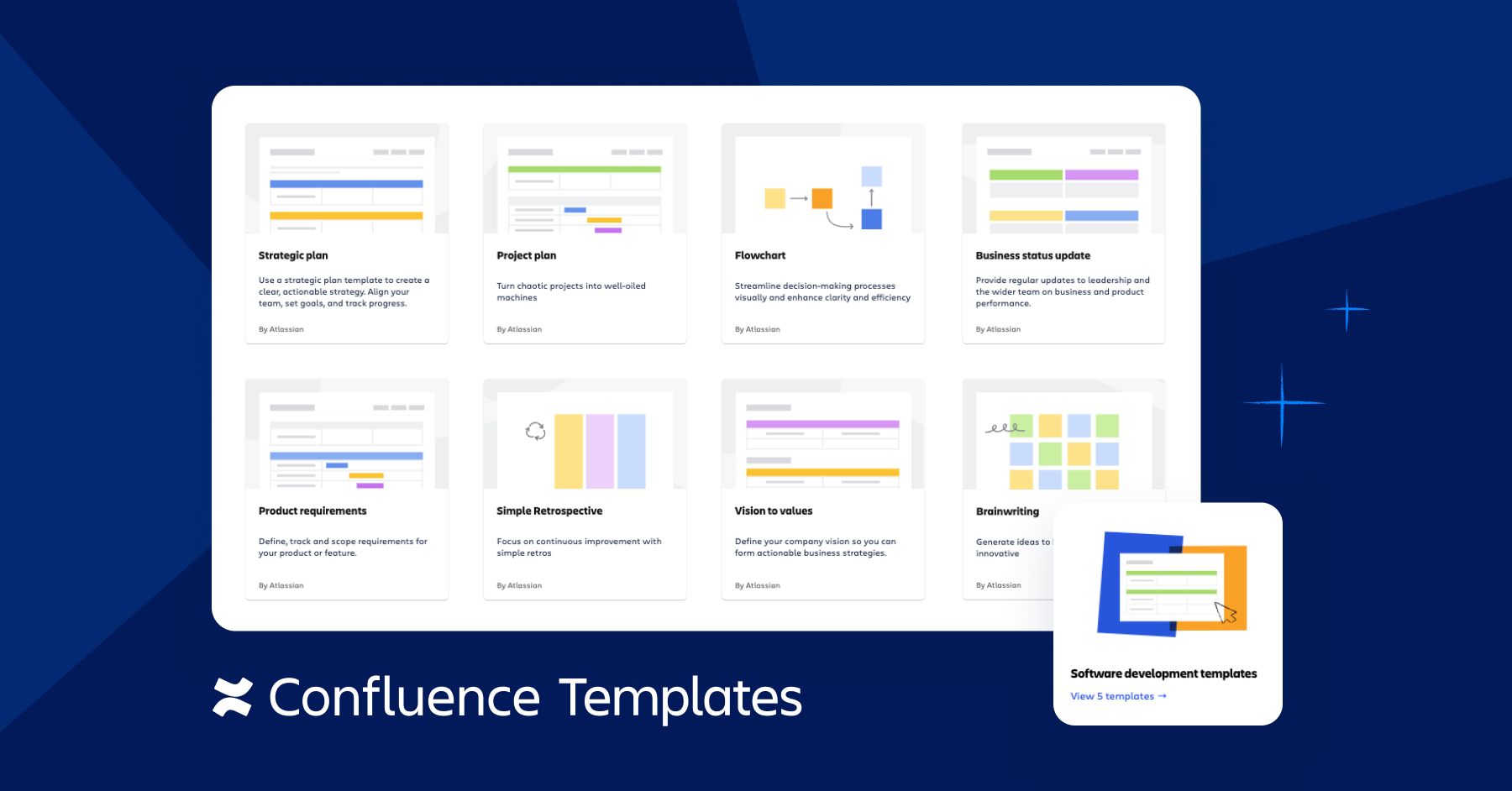

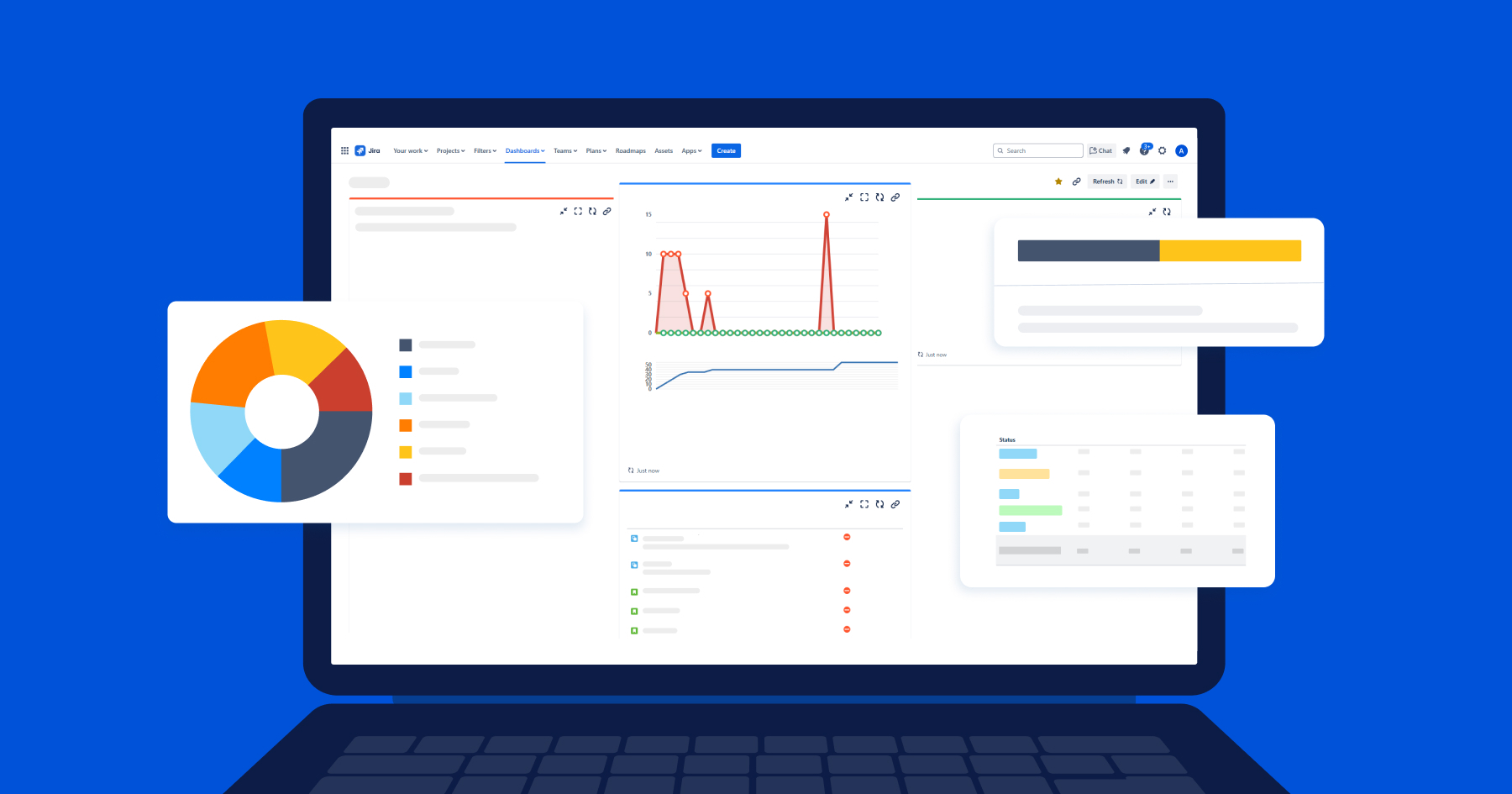
.png)