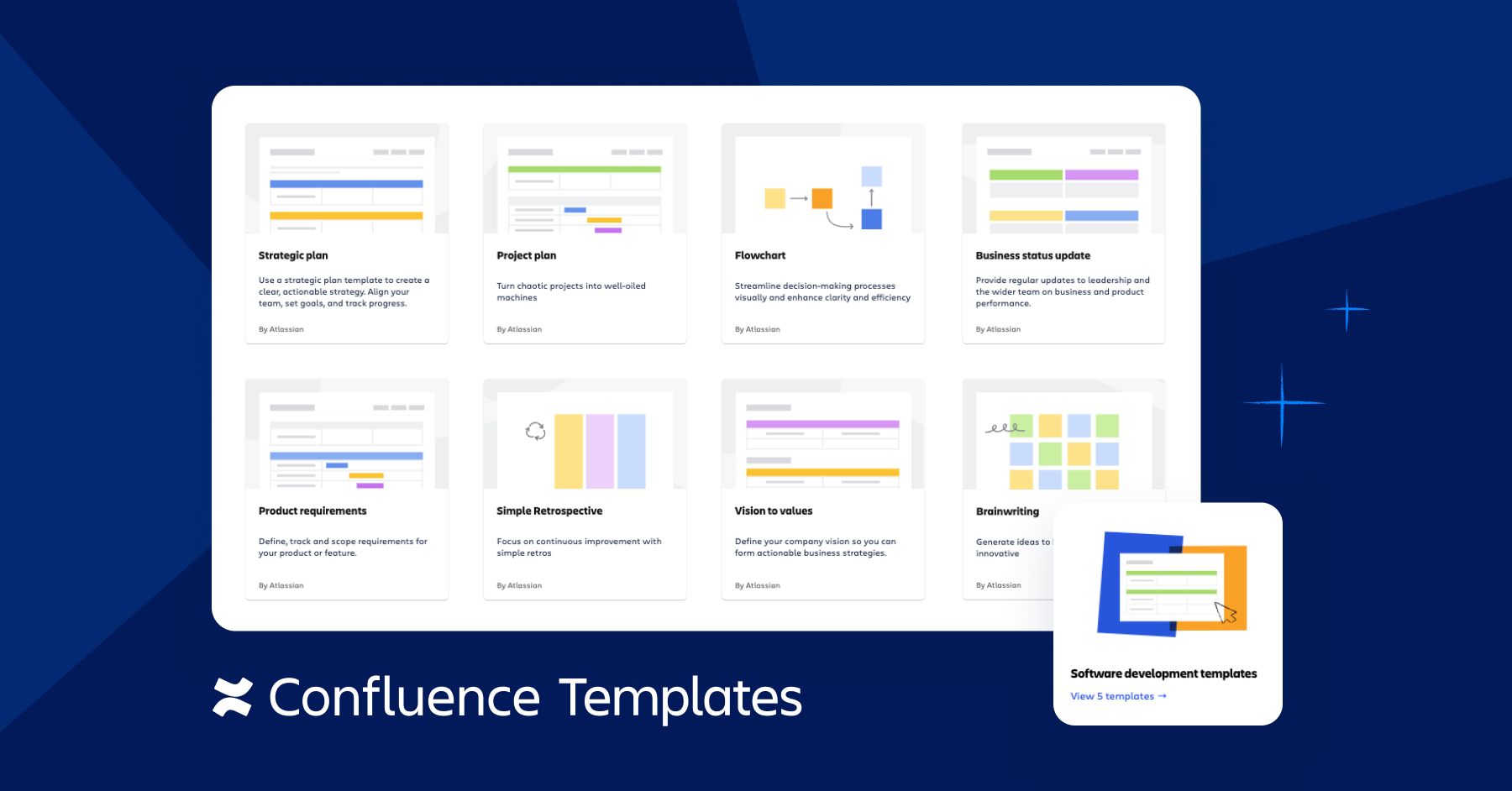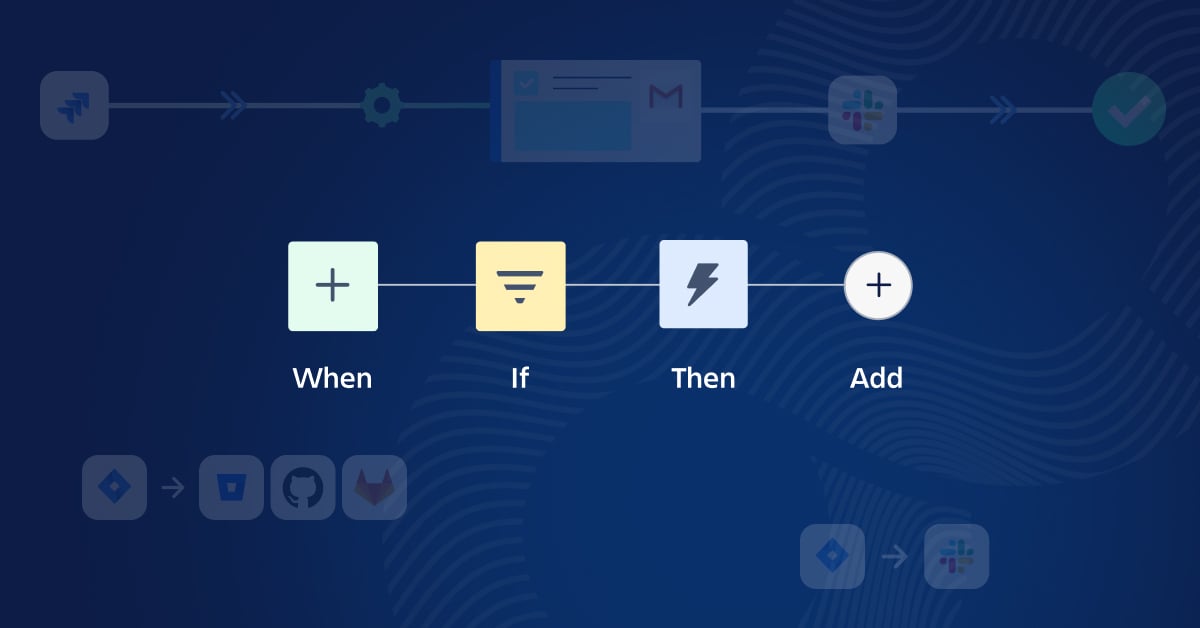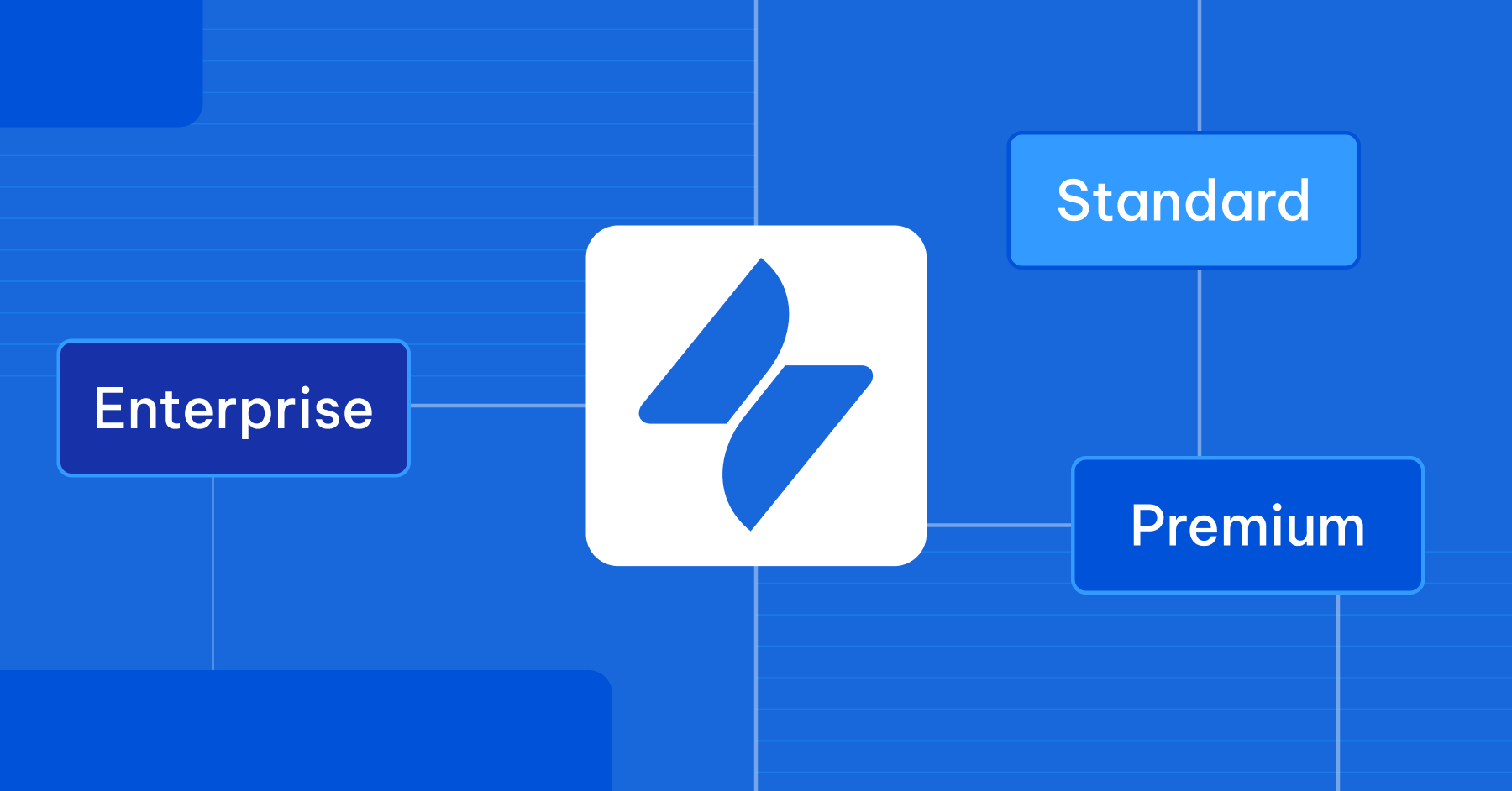What’s the difference between a Story and a Task in Jira?
Should a Bug ever be a Sub-task?
And where exactly do Epics fit into the bigger picture?
If your team isn’t aligned on how to use Jira issue types, chances are you’re missing out on clean boards, smarter reporting, and faster delivery. This blog unpacks everything you need to know, from the foundational default issue types like stories, tasks, and bugs, to the Jira issue type hierarchy that ties epics and sub-tasks together, plus practical tips to structure these work items for better collaboration and control.
What are work types in Jira? The anatomy of a Jira work item
In Jira, work types, also known as issue types, are essential units that help teams identify, categorize, and manage different pieces of work. Some of the most commonly used issue types in Jira include Epic, Story, Task, Bug, and Sub-task.
Whether you're following Agile, ITIL, or another method of project management, issue types act as blueprints that define how team members interact with work. Using the right structure helps ensure traceability, accountability, and a shared understanding of what’s required to complete each item.
Each Jira issue type, whether a task, story, or bug, follows a structured layout that highlights key information. Understanding the design of a Jira standard issue layout helps teams streamline boards, reduce clutter, and focus on what matters most.

Key components of a Jira work item
1. Description
This is the first section a user sees and should communicate the purpose, scope, and requirements of the unit of work. It’s the ideal place to document user stories, acceptance criteria, or technical requirements.
2. Field tabs
If configured, fields can be grouped into different tabs to help separate context for different teams. For instance, developers might need access to one set of fields, while QA teams reference another.
3. Context fields
These fields are shown in the Details group and include attributes like assignee, priority, due date, or labels. Each work item can be customized depending on the project or issue type.
4. More fields
These are fields that only appear when they contain a value, reducing clutter. If a field doesn’t have a value yet, it remains hidden below the “hide when empty” line, maintaining a clean and focused interface.
5. Configure work item layout
Admins can customize the work item layout by choosing which fields appear, where they appear, and under what conditions. This flexibility ensures that the interface adapts to the type of work, the team’s workflow, and the project’s complexity.
Understanding the Jira issue type hierarchy
Jira’s issue type hierarchy is similar to an organizational structure. At the top are high-level goals, which break down into more detailed tasks. This structure helps teams manage scope, progress, and accountability.

Jira's default issue type hierarchy includes:
-
Epics: Large bodies of work or strategic goals that can be broken into smaller items;
-
Standard work items: Tasks, Stories, and Bugs, units of work needed to support an Epic;
-
Sub-tasks: Detailed child issues tied to parent tasks, stories, or bugs, used to break work into smaller, actionable chunks.
Each Jira product comes with these levels by default. Jira admins can customize or extend the hierarchy to fit any method of project management.
What are parent and child issues?
In Jira, the parent and child relationship refers to the hierarchical relationship between work items.
-
A parent issue is one that contains or is linked to one or more child issues. For example, a task can include multiple sub-tasks.
-
A child issue is a smaller unit of work that belongs to a parent. For example, a sub-task is always a child of a task, story, or bug.
This parent-child structure isn’t restricted to specific issue types, any standard issue type can act as a parent or child, except for sub-tasks, which can only be children since they are at the bottom of the hierarchy.
The 5 default issue types and when to use each
Jira issue types
Epic
An Epic represents a significant body of work that may span multiple sprints, teams, or even projects. It's used to group related stories, tasks, and bugs under a single umbrella to track the progress of strategic initiatives or large features. Epics help teams align on high-level goals and provide a roadmap for delivery. They're especially useful in Agile planning when you're trying to connect day-to-day work to long-term objectives.

Epic in Jira
In practice, Epics often represent things like launching a new product feature, migrating infrastructure, or completing a compliance requirement. By associating lower-level issues with an Epic, teams can track progress, dependencies, and effort at both a tactical and strategic level.
Task
A Task is a general-purpose issue type used for work that doesn’t fall under specific categories like feature development or bug fixing. Tasks are typically used for operational, technical, or administrative work such as configuration, documentation, refactoring, or internal improvements.
Because of its flexibility, the Task issue type acts as a catch-all that supports multiple departments, developers, designers, marketers, and operations alike. For example, IT might use Tasks to track software updates or backups, while marketing may log Tasks for campaign preparation.
Story
A Story describes a specific feature or functionality from the end-user's perspective. Stories are central to Agile workflows, helping teams ensure that each piece of work delivers value to customers or stakeholders. A well-written Story usually follows the user story format: “As a [user], I want [goal], so that [reason].”

Story in Jira
Stories help teams break down requirements into digestible, testable, and shippable units of work. For example, building a login page, adding a password reset option, or enabling dark mode would all typically be managed as separate Stories. They can also be estimated using story points, enabling better sprint planning and velocity tracking.
Sub-task
A Sub-task is a smaller, dependent unit of work that’s linked to a parent issue, typically a Task, Story, or Bug. Sub-tasks are used to break down complex work into manageable, assignable actions. They inherit context from the parent issue but allow for finer control of workload distribution, estimation, and progress tracking.
For example, if a Story involves building a registration form, Sub-tasks might include creating UI components, integrating API endpoints, writing tests, and updating documentation. This structure helps teams parallelize work, clarify responsibilities, and visualize progress in granular detail.
Bug
A Bug represents a flaw or error in the system that causes unintended behavior, incorrect results, or a degraded user experience. Bugs are usually reported during testing or through user feedback and are critical to maintaining software quality. They often include technical details such as reproduction steps, expected vs. actual results, severity, and affected versions.
Jira enables linking bugs to the Stories or Tasks they impact, which helps prioritize fixes and assess scope. For instance, if a Story is considered done but contains unresolved Bugs, it may be flagged during sprint review and pushed back. Prioritizing Bugs ensures faster resolution of blockers and maintains user trust.
5 Tips for using Jira issue types effectively
1. Standardize issue type usage across teams
Consistency is key in a multi-team Jira environment. Define a shared set of standard and custom issue types that reflect your organization’s workflows and ensure every team uses them in the same way. For instance, agree on what qualifies as a Story vs. a Task or when to use Bugs versus Change Requests. This improves cross-project reporting, simplifies filters, and reduces friction during handoffs between teams.
2. Use clear naming conventions
Jira issue types are only effective if users can instantly understand their purpose. Use descriptive names and consistent formatting, especially when creating custom issue types. For example, instead of vague labels like “Request Type 1,” use terms like “Data Access Request” or “UI Copy Review.” This helps avoid confusion and ensures new team members can onboard faster without second-guessing workflow intent.
3. Automate workflows based on issue type
Jira’s automation engine lets you tailor actions based on issue types. Jira automation rules can significantly reduce manual work and keep your workflows clean and consistent. You can automatically assign Bugs to QA engineers, send email notifications when Change Requests are approved, or trigger Slack alerts. Automation saves time, enforces consistency, and ensures work moves forward without manual intervention.
4. Set permissions and controls carefully
Only grant admin access or issue type editing permissions to trusted roles. Allowing unrestricted creation of issue types can lead to cluttered workflows and duplicated categories.

Set permissions
5. Leverage issue types for smarter dashboards and reporting
Properly structured issue types are the foundation of Jira dashboards, filters, and metrics. Use them to create custom burndown charts by story points, monitor bug aging reports, or track epic progress. When each issue type has a defined scope, reporting becomes clearer, helping stakeholders make better decisions and forecast accurately.
5 Common mistakes to avoid with Jira issue types
1. Creating too many custom issue types
One of the most common pitfalls is overusing custom issue types. While Jira supports flexibility, introducing unnecessary or redundant types like “Minor Task,” “Design Task,” and “QA Task” dilutes their meaning and overwhelms users. Instead, use labels, components, or custom fields to differentiate work within a shared issue type.
2. Ignoring the issue type hierarchy
Jira’s issue type hierarchy (Epic → Story/Task → Sub-task) is there for a reason, it brings structure and traceability. Assigning unrelated subtasks directly under Epics or skipping the hierarchy altogether breaks workflow visibility, affects reporting accuracy, and confuses dependencies.
3. Not updating workflows to match new issue types
When new issue types are added, they should be paired with relevant workflows. Failing to do this results in issues moving through incorrect or incomplete statuses.
4. Using inconsistent issue types across projects
Allowing each project to define its own issue types leads to inconsistencies that block cross-project reporting. For example, if one team uses “Bug” while another uses “Defect,” creating unified reports becomes difficult. Maintaining a global issue type scheme improves governance and scalability.
5. Assigning different scopes to the same issue type
Treating Bugs as parent-level items in one project and as Sub-tasks in another creates confusion and violates the expected structure. Each issue type should have a clear and consistent level of scope, either atomic (Sub-task), unit of work (Story, Task), or container (Epic), to ensure workflow logic and dependencies remain intact.
Make Jira work harder for you with the right issue types
Jira becomes truly powerful when your team uses issue types intentionally, not just by default. From epics that align with strategic goals to sub-tasks that capture every actionable step, choosing and structuring the right types fuels smarter planning, cleaner execution, and better collaboration.
As an Atlassian Gold Solution Partner, AgileOps helps high-performing teams optimize their Jira setup, automate processes, and streamline workflows for greater efficiency and control.
Ready to unlock the full potential of Jira? Let AgileOps help you configure, automate, and align your Jira workspace for success.
.png?width=480&height=336&name=Illus%20(4).png)
.png?width=94&height=64&name=Logo%20Ku%20(1).png)




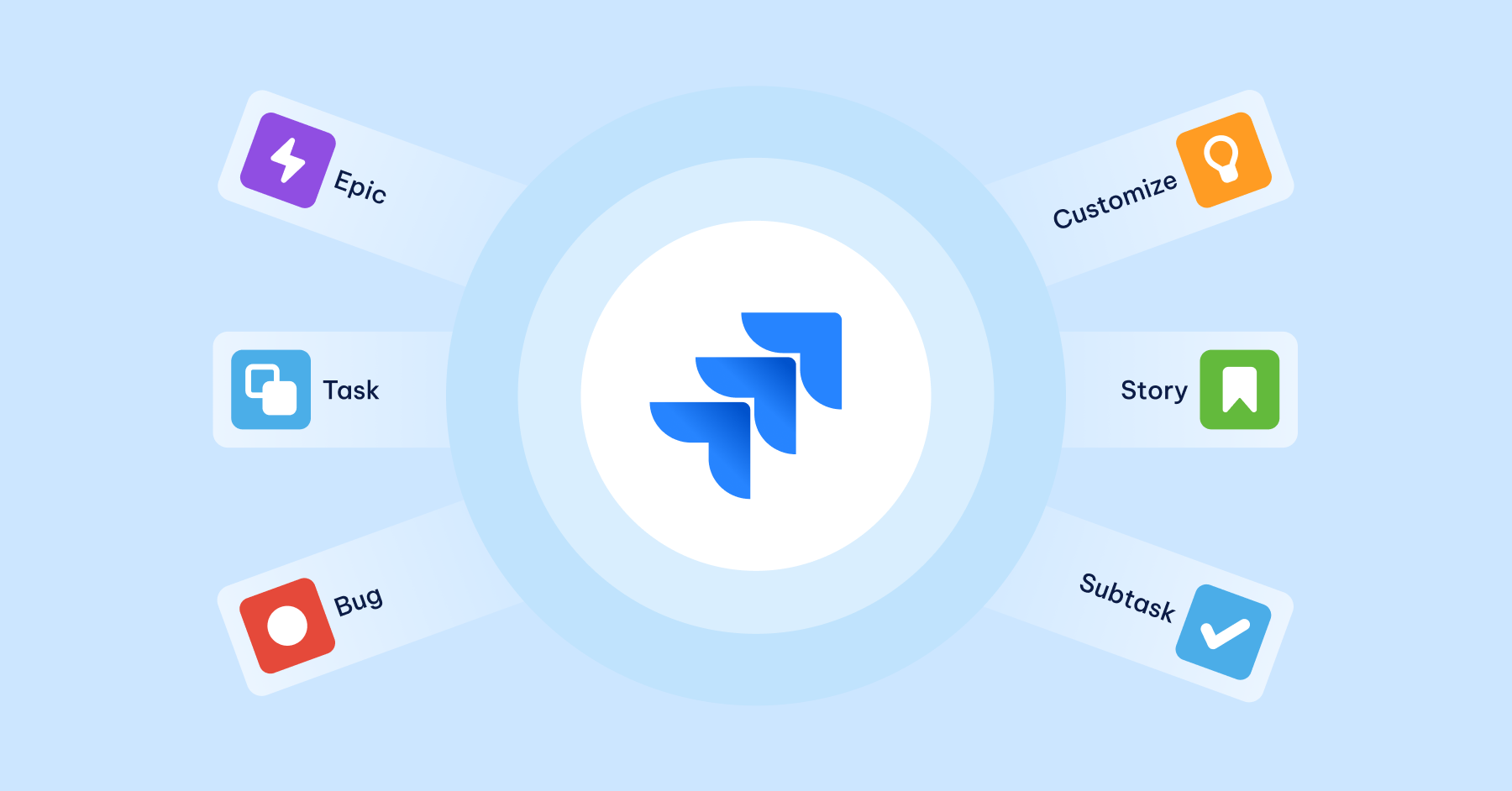

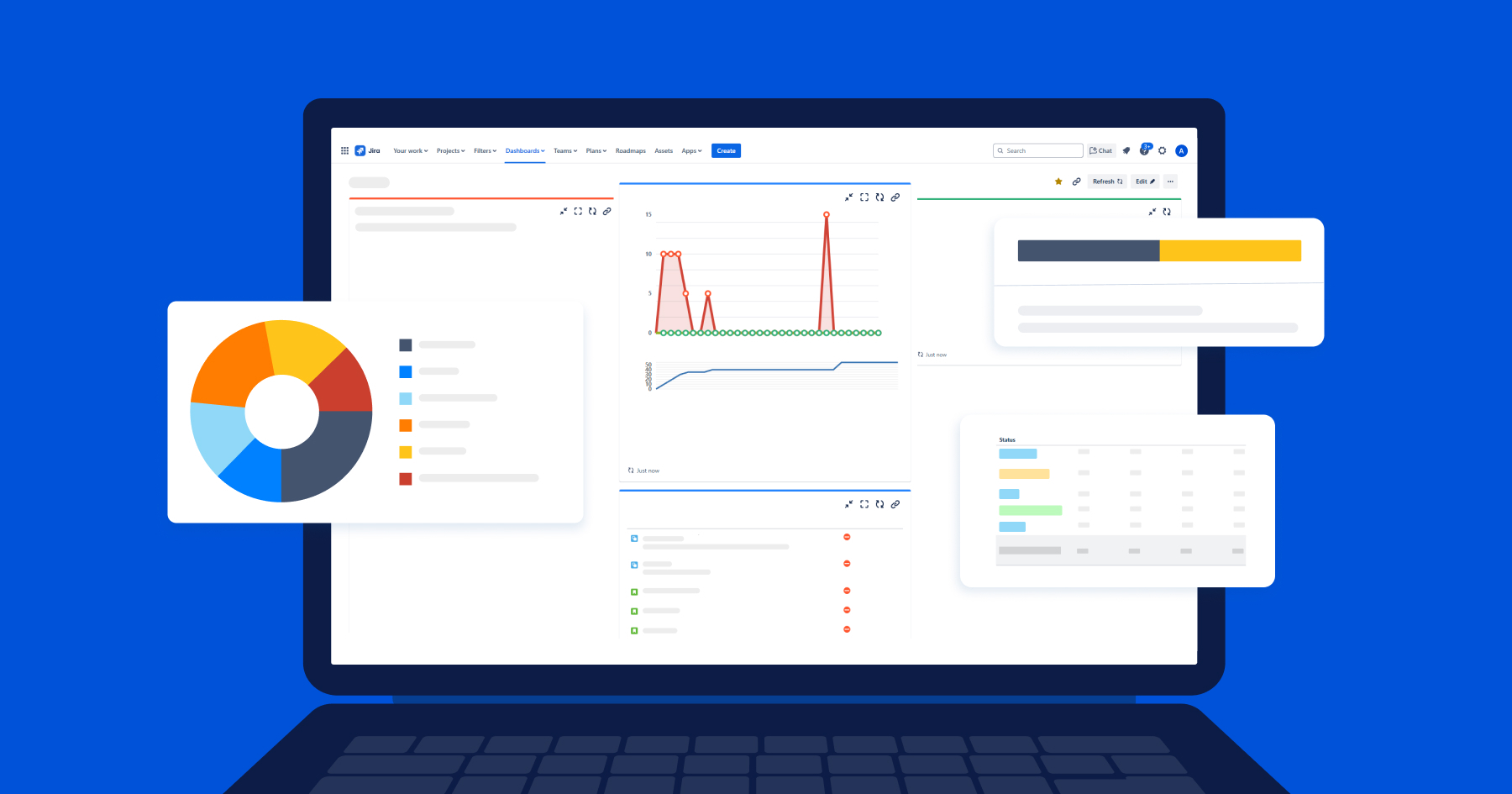
.png)