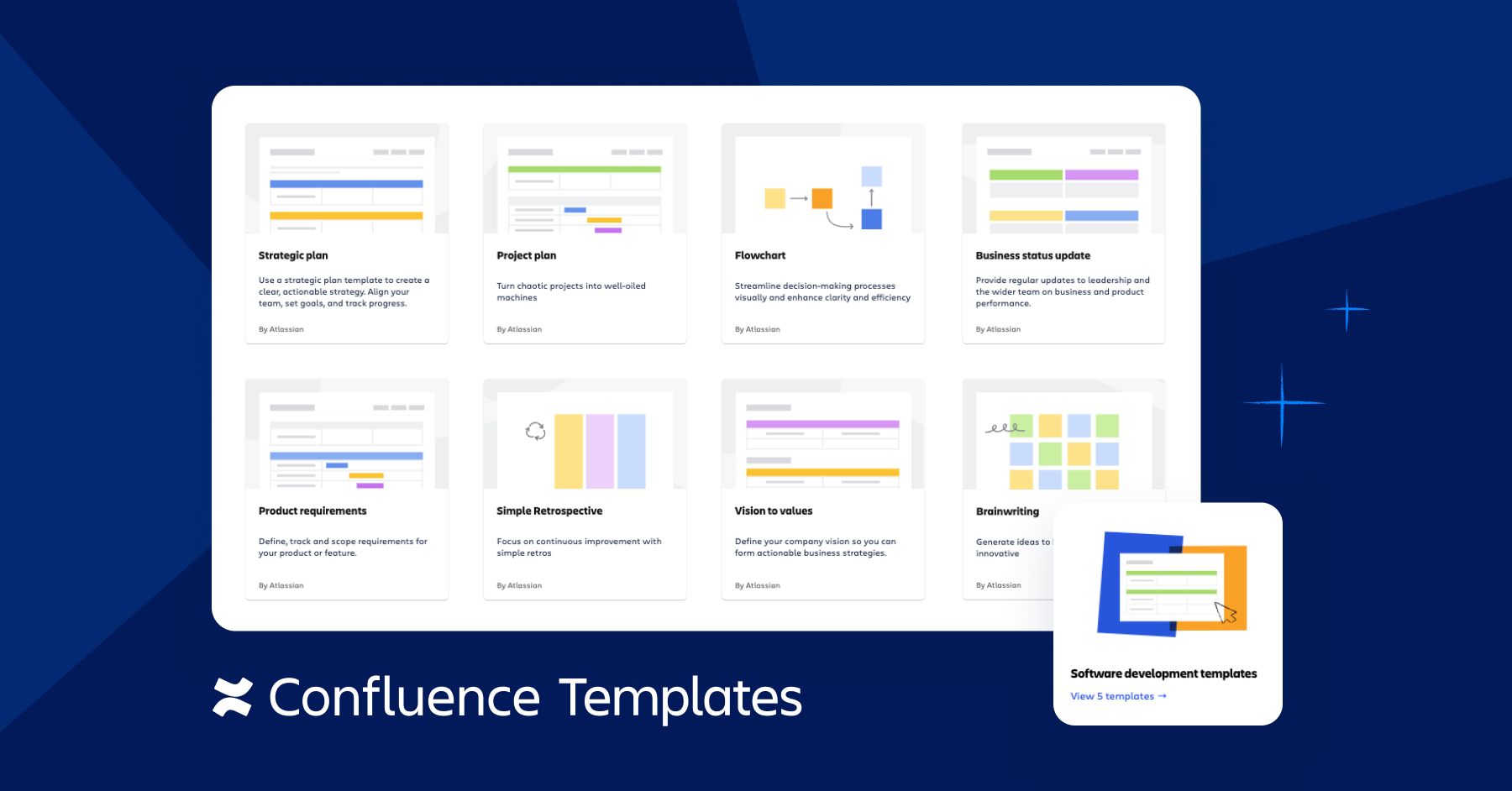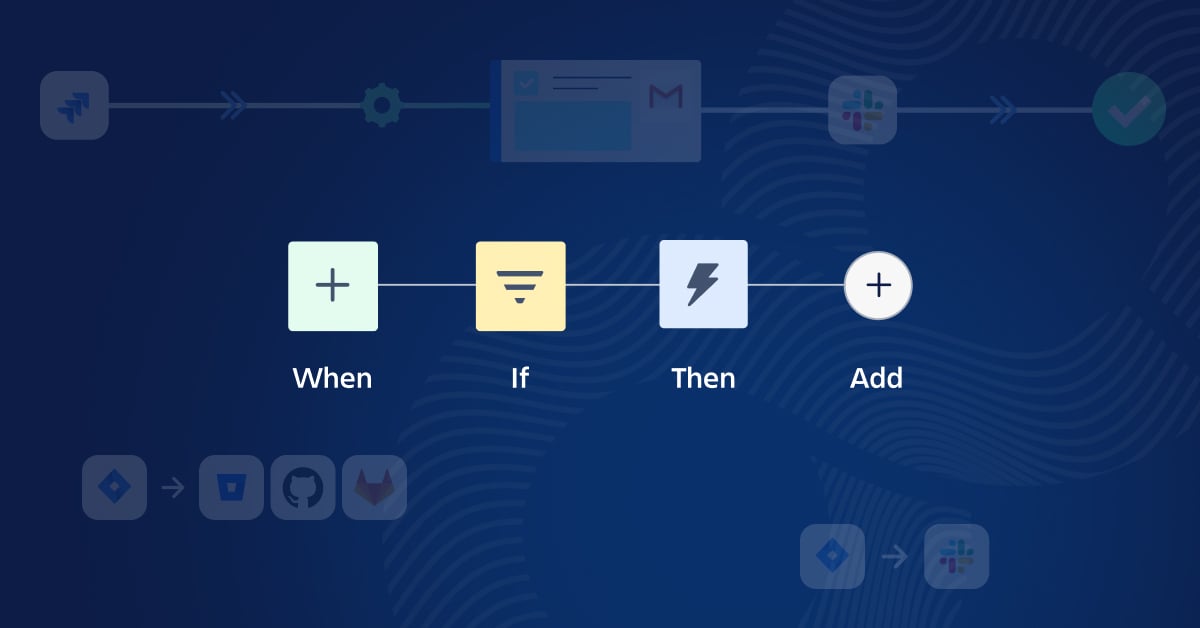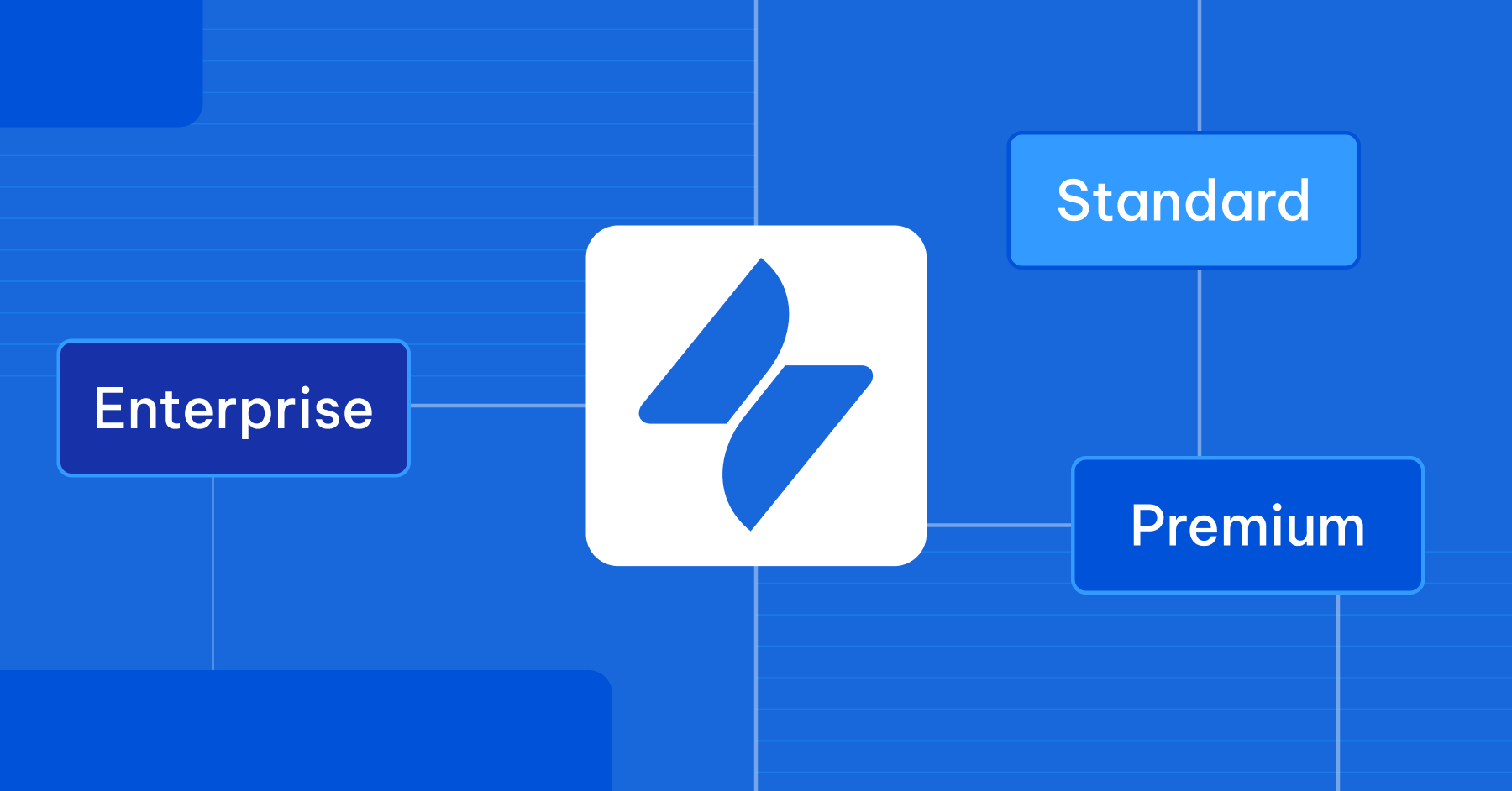You're juggling tasks across marketing, product, and development. One team uses Trello. Another's in spreadsheets. Deadlines are missed, updates are scattered, and everyone's drowning in Slack threads. Sound familiar?
Project management chaos is common, but it doesn’t have to be. According to Capterra, 64% of employees say they're actively involved in project planning and task management - showing just how essential the right project management tools have become. The challenge? Choosing the tool that fits how your organization works.
Two names rise to the top in most comparisons: Jira and Asana.
Jira, developed by Atlassian, started as a tool for software developers and IT teams, but today, it supports all kinds of teams and products with robust features like sprints, epics, agile workflows, and customizable templates for HR, marketing, ops, and more. Asana, on the other hand, is popular among business and marketing teams for its simplicity and visually intuitive task management.
In this guide, we’ll break down everything you need to know about these tools, from their core strengths to pricing and real-world feedback.
Side-by-side breakdown: Jira vs Asana by feature
| Feature | Jira | Asana |
| Shared platform with features tailored for different teams | ✅ | ❌ |
| Comprehensive agile reporting | ✅ | ❌ |
| Cross-functional plans with program boards | ✅ | ❌ |
| Integrated software release dates | ✅ | ❌ |
| Summary view of work | ✅ | ❌ |
| Unlimited hierarchy levels | ✅ | ❌ |
| Smart filtering and search | ✅ | ❌ |
| Document collaboration | ✅ | ❌ |
| Video communication | ✅ | ❌ |
| Smart Links | ✅ | ❌ |
| Atlassian Analytics integration | ✅ | ❌ |
| Agile practices playbook | ✅ | ❌ |
| Flexible permissions | ✅ | ✅ |
| Delegated administration | ✅ | ✅ |
| Board, List, Timeline, Calendar, and Backlog views | ✅ | ✅ |
| Custom work types | ✅ | ✅ |
| Custom workflows | ✅ | ✅ |
| Custom automation rules | ✅ | ✅ |
| Custom dashboards | ✅ | ✅ |
| Templates | ✅ | ✅ |
| Forms | ✅ | ✅ |
| Goals | ✅ | ✅ |
| Mobile app | ✅ | ✅ |
| AI features | ✅ | ✅ |
| Marketplace with apps and integrations |
✅ 3,000+ |
✅ 200+ |
Seamless cross-team collaboration
Jira is built to support complex, cross-functional collaboration without the chaos. It connects departments through automation, for example, when a developer resolves a bug, Jira can automatically notify marketing or assign a follow-up task for the launch. Teams can stay aligned without endless email threads or meeting syncs.
-
Keeps work, documentation, and updates in one integrated ecosystem (Jira, Confluence, Loom);
-
Reduces tool-switching with native integrations and centralized project views;
-
Enables non-technical teams to collaborate with development teams without leaving the platform.
Cross-functional teams have found it easier to work with developers and technical teams in Atlassian because they don’t have to switch tools to create or manage tickets.
- Matt Chester, Senior System Engineer, Reddit
Asana shines in team-specific workflows, especially within business teams like marketing or content. A campaign manager can easily track timelines, assign tasks to designers, and manage dependencies through visual boards.
-
Visual and intuitive UI keeps task management simple;
-
Great for managing single-team workflows like editorial calendars or event plans;
-
Reduces friction in fast-paced work environments where clarity and speed are key.

Asana dashboard for event planning project
Unified platform vs fragmented tools
Jira offers a centralized workspace for technical and non-technical teams alike. Whether it's HR managing onboarding workflows or developers running sprints, Jira keeps every function connected through shared templates, role-based permissions, and cross-platform data flow. Users receive notifications in one place and can manage dependencies across departments without switching platforms.
Asana is excellent for small team-focused teams, with a clean UI and simplified workflows. Its intuitive layout, color-coded tasks, and drag-and-drop boards make it a favorite for creative and marketing teams. However, when engineering or IT enters the picture (IT, engineering, R&D), it often lacks advanced features needed by development teams, pushing companies to adopt additional tools like Jira to close the gap.
Managing tool sprawl and cutting costs
Jira, with Confluence, Loom, and Rovo in the Atlassian ecosystem, consolidates documentation, project planning, video messaging, and knowledge sharing. Many companies report saving hundreds of thousands annually by replacing siloed tools like Asana with Jira. Fewer tools mean fewer licenses, less admin overhead, and more predictable pricing as you scale. Jira is designed to grow with your team, without sudden pricing spikes or extra accounts.
The biggest impact of switching to Atlassian is the cost savings. We’re saving over $300,000/year by moving from other tools to Atlassian. Teams love how all the tools are connected.
- Matt Chester, Senior System Engineer, Reddit
Asana is ideal for teams getting started fast. Many small teams manage entire workflows within Asana alone. But as needs evolve, teams typically bring in Notion for docs, Zapier for automation, or GitHub for dev, leading to duplicated tools and higher spend.
Enterprise-friendly pricing and scalability
Jira scales effortlessly from nimble startups to enterprise plans. It’s designed to grow with your team and includes features that support secure, flexible, and compliant operations at scale:
-
Flexible project types: Choose between team-managed and company-managed projects depending on how centralized or autonomous your workflows need to be;
-
Granular access control: Manage users with role-based permissions and fine-tuned visibility across teams and departments;
-
Enterprise-grade compliance: Get support for data residency, audit logs, and industry-standard security certifications.
Jira’s cost structure also becomes more efficient as your organization expands, reducing tool sprawl and admin overhead.
Asana’s paid plans offers clear pricing tiers and works well for startups and SMBs. For example, a 10-person content team can thrive on the Starter and Advanced plan. However, features like goal tracking and advanced reporting features are locked behind more expensive tiers.
Advanced integrations and extensibility
Jira goes beyond basic integrations, it’s built to serve as the backbone of your toolchain. With over 6,000 apps available in the Atlassian Marketplace, teams can tailor Jira to fit everything from agile development to marketing ops. Whether you need to sync with Bitbucket, manage content in Confluence, or communicate via Slack and Microsoft Teams, Jira’s native integrations make it seamless.
For enterprise teams, Jira also enables deep, large-scale integrations without running into API rate limits, making it ideal for complex, fast-moving environments.

Atlassian marketplace
Asana offers around 200 integrations, covering essentials like Slack, Google Workspace, Salesforce, and Zoom. It works well for smaller teams or simpler workflows. But as complexity grows, especially across technical teams or multi-layered processes, Asana’s limited ecosystem and API rate restrictions can become a hurdle.
Powerful reporting and analytics
Jira is purpose-built for teams that rely on data to drive performance. It comes equipped with a comprehensive set of agile reports, like burndown charts, sprint velocity, and epic progress, ready to use from day one. For deeper insights, Atlassian Analytics enables teams to track and report trends across multiple projects and products, combining data from various sources into a single, unified view.
With features like:
-
Cross-product dashboards that aggregate data from Jira, Confluence, and more;
-
A visual SQL editor for custom queries and tailored reporting;
-
Real-time insights into team velocity, bottlenecks, and workflow health.

Jira powerful reporting
Asana also offers a strong suite of reporting tools to help teams stay on top of project progress and resource planning. Users can:
-
Create custom dashboards with visual widgets to track key metrics;
-
Use portfolios to monitor multiple projects at once with real-time status updates;
-
Access workload views to understand team capacity and balance assignments;
-
Set up progress reports and automated status updates for stakeholders.
Easy migration and expert support
Jira offers an Asana Importer tool that moves over projects, comments, attachments, and tasks with ease. For larger teams, Atlassian’s solution partners as AgileOps can provide end-to-end support to ensure your transition is smooth and your teams are set up for long-term success.
AgileOps can help you:
-
Plan your rollout with a migration strategy tailored to your team's structure and timelines;
-
Train your teams on Jira features, AI-powered productivity, and best practices;
-
Customize onboarding for different departments to match their workflows;
-
Optimize collaboration across Jira, Confluence, Loom, and third-party tools.
Asana is built for fast adoption. It offers importers for CSV and Excel, guided templates, and interactive onboarding flows. Teams can also access onboarding consultants, live webinars, and a network of certified partners for additional support.
Pricing comparison: Jira vs Asana
| Plan tier | Jira | Plan tier | Asana |
| Free | Up to 10 users | Personal | Up to 10 teammates |
| Standard | $8.6/user/month | Starter | $13.49/user/month |
| Premium | $17/user/month | Advanced | $30.49/user/month |
| Enterprise | Custom pricing | Enterprise and Enterprise+ |
Custom pricing |
Jira pricing
Jira offers a more affordable starting point, with its Standard plan at $8.6/user/month, and Premium at $17/user/month, making it cost-effective for teams scaling across multiple functions.
The Free plan supports up to 10 users and includes core features like boards, timelines, and dashboards. As teams grow, Jira's Enterprise tier adds powerful admin controls, automation, and security features tailored for large organizations, backed by Atlassian’s broader ecosystem.
Asana pricing
Asana, on the other hand, starts higher with its Starter plan at $13.49/user/month and Advanced at $30.49/user/month, positioning itself for business and operations teams that prioritize usability and structured project tracking.
Its Personal plan is free for up to 10 teammates and includes unlimited tasks and projects. Advanced features like portfolios, workload, approvals, and deeper integrations are reserved for higher tiers, making Asana well-suited for organizations with structured project and goal tracking needs.
5 steps to define which tool suits your team best
Step 1: Map out your team structure
Start by asking: who’s using this tool? If your workflows span developers, product, design, marketing, and ops, Jira ensures alignment with unified tracking. For smaller or department-specific use, Asana might be all you need.
Step 2: Identify your workflow complexity
Do you run sprints, have backlogs, manage dependencies, or need custom workflows? If yes, Jira’s advanced features will match your needs. If your team works off to-do lists, boards, and Gantt-style timelines, Asana delivers speed and clarity.
Step 3: Evaluate how your team handles documentation and reporting
If you need built-in wikis, change logs, or visual SQL dashboards, Jira + Confluence is your go-to. For lightweight status reports or quick planning, Asana’s dashboards and task fields may be sufficient.
Step 4: Assess your growth trajectory and security needs
Planning to scale headcount or work across regions? Jira supports data residency, audit trails, permission schemas, and admin roles ideal for growth. Asana has improved its admin tools but still lacks depth in enterprise controls.
Step 5: Factor in pricing and long-term cost efficiency
Jira’s pricing remains competitive as you scale, thanks to flexible user roles and tool consolidation. Asana’s pricing is easy to grasp, but costs can balloon as you unlock business features across teams.
💡 Pro Tip
Trial both. Run a real project for 2 weeks in each tool. Let your team compare the experience, not just the leadership.
Make the smart move with AgileOps by your side
Jira or Asana? It’s not just a software choice, it’s a strategy. If your team needs clarity, alignment, and room to scale, the right tool makes all the difference. Asana brings simplicity and speed for focused teams. Jira delivers structure, visibility, and power for growing, cross-functional organizations.
At AgileOps - Atlassian Solution Partner, we help companies across Asia Pacific unlock the full potential of Atlassian tools - customized for how your team actually works. Book a meeting with our Atlassian Certified experts and design a solution that works today and scales with you tomorrow.
.png?width=480&height=336&name=Illus%20(4).png)
.png?width=94&height=64&name=Logo%20Ku%20(1).png)






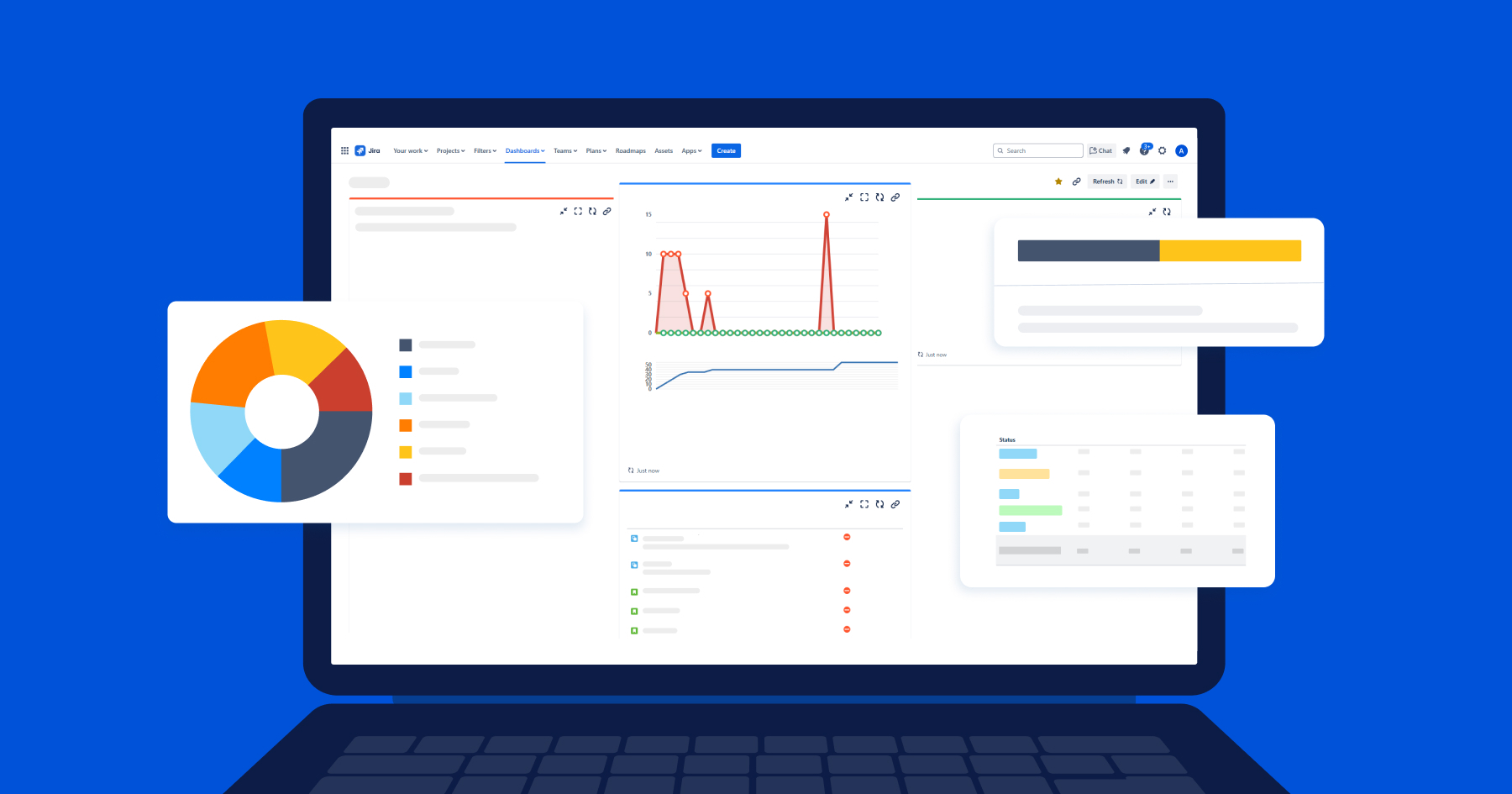
.png)