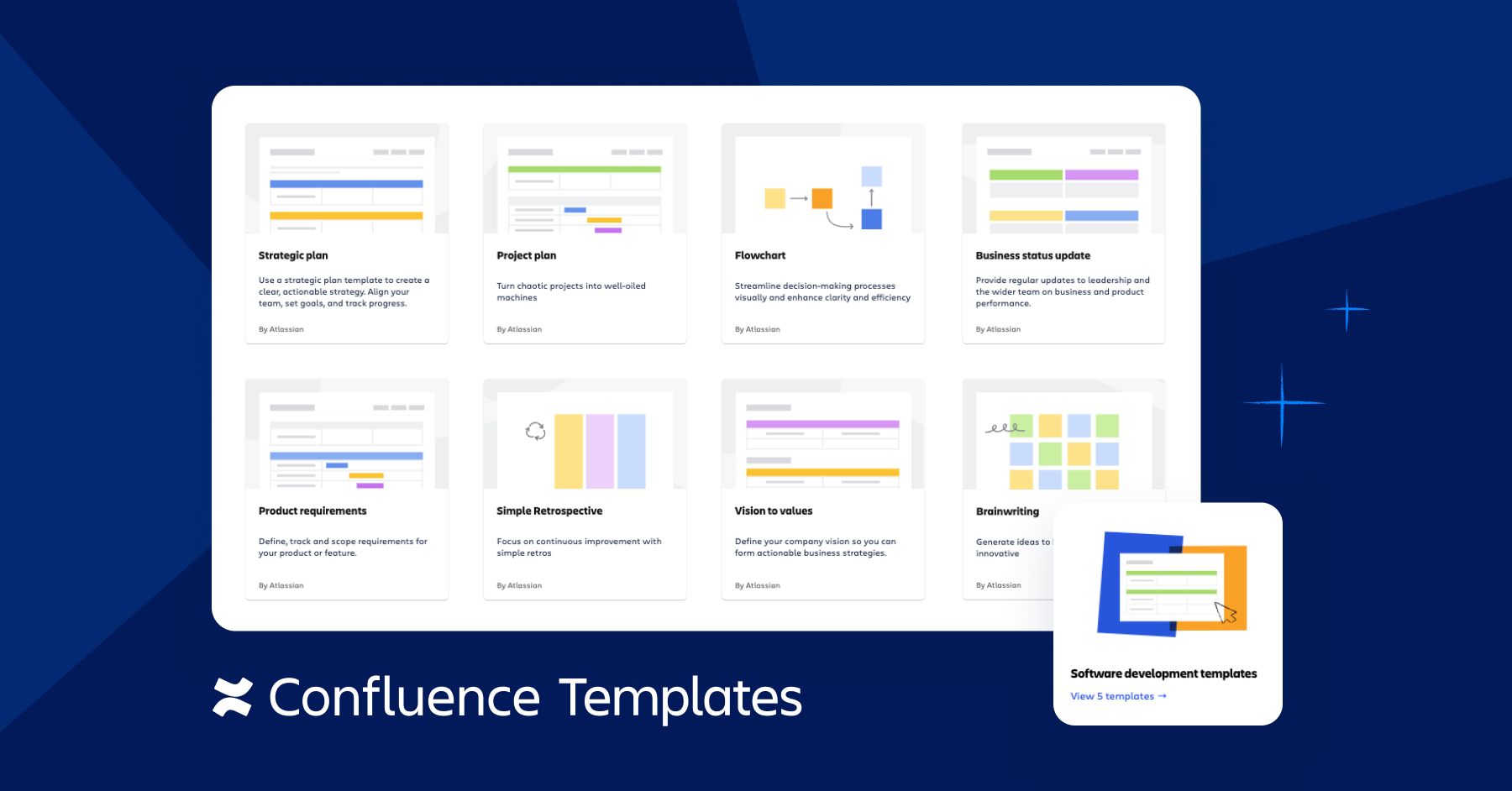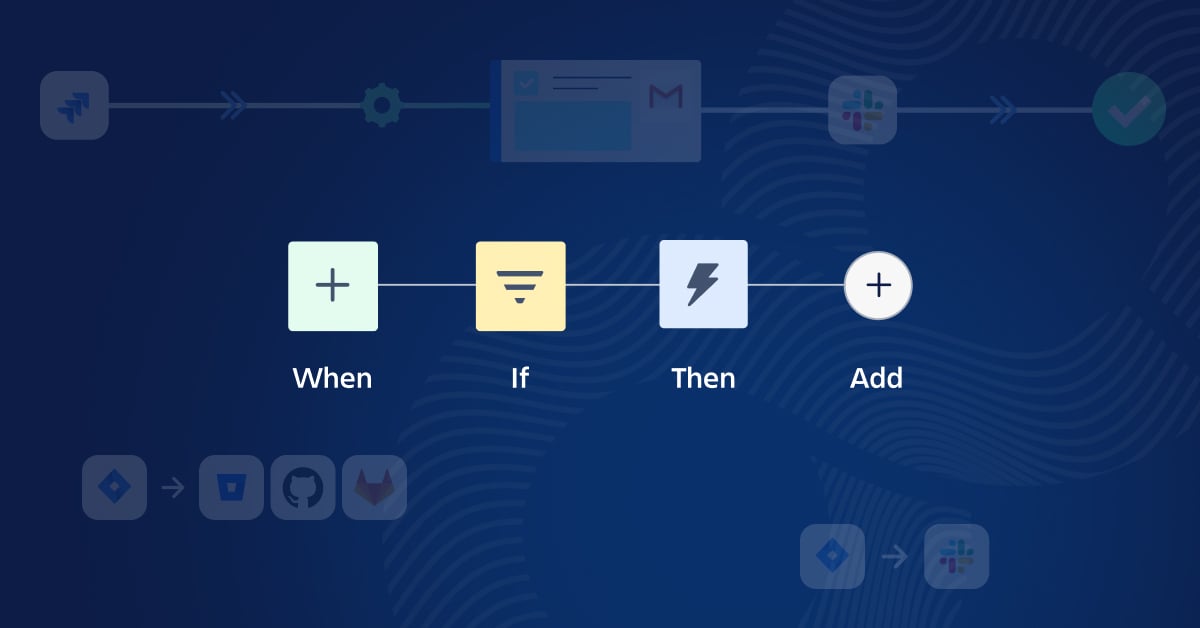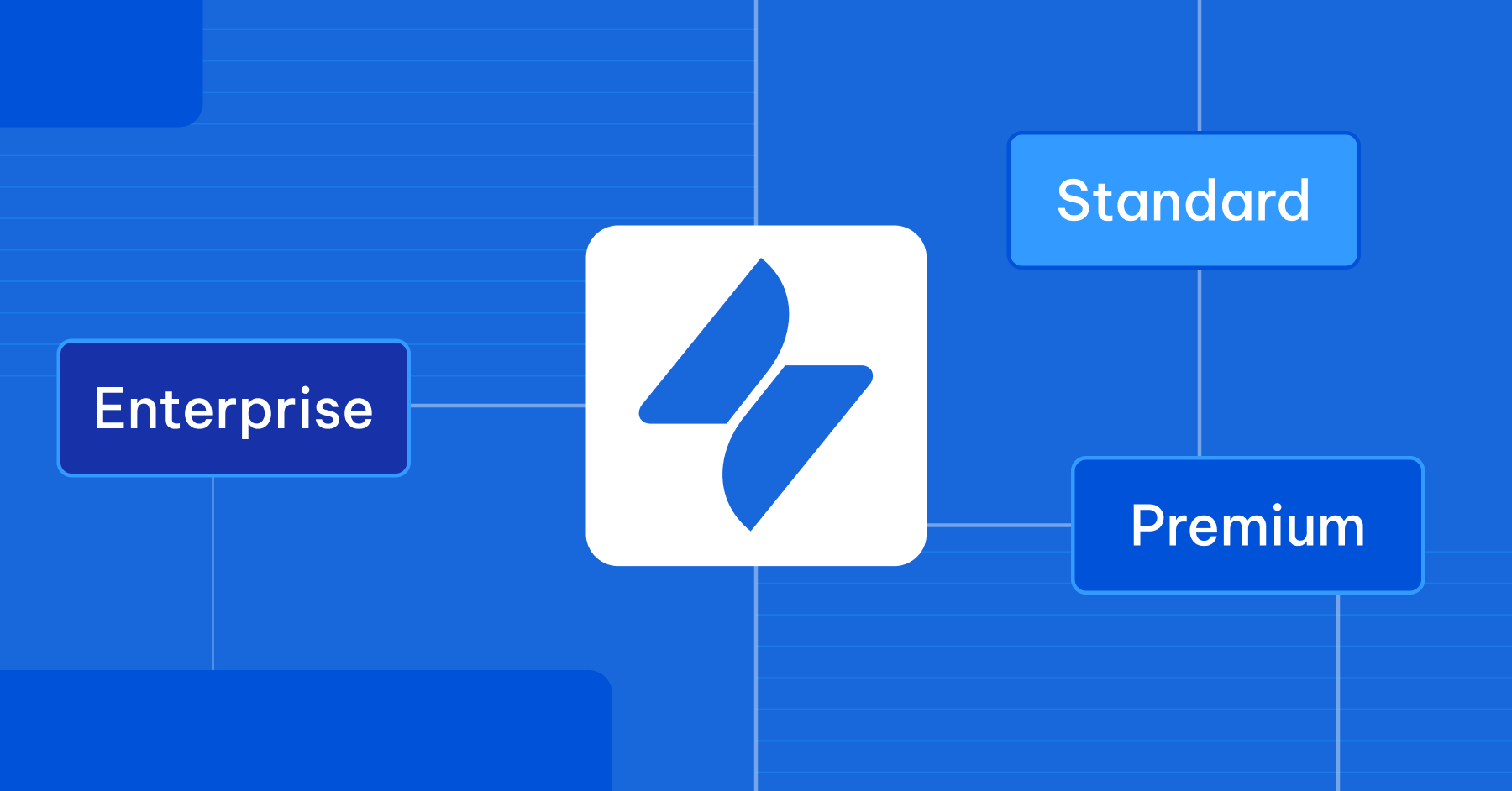Imagine using Jira Service Management (JSM) not just for IT operations, but as a robust CRM solution tailored to your business needs. At AgileOps, we've transformed JSM into a powerful mini CRM, managing everything from customer relationships to sales pipelines. This isn't theoretical, it's our daily reality.
In this blog, we'll walk you through how we achieved this transformation, the essential features we leveraged, and how it has revolutionized our operations.
What is a CRM and what do you really need?
A Customer Relationship Management (CRM) is a software that manages:
-
Customer Data
-
Customer and contact records
-
Products, pricing, subscriptions, renewals
-
-
Customer Relationships
-
Sales pipelines
-
Deal stages and lifecycles
-
Quoting workflows
-
Modern CRMs offer a huge set of features. If you look at platforms like Salesforce, HubSpot CRM, or SugarCRM, you’ll find capabilities like:

CRM features
And that’s great—if you need all of it.
But what if you don’t?
Especially if your team already uses Jira, JSM, or Confluence?
We asked ourselves: Do we really need another tool—or can we make better use of the ones we already have?
Our answer was a set of must-have features. The essentials. A CRM that just works.
We picked out 5 key CRM features from the full list:

Mini CRM Features
And we implemented them entirely using Atlassian products, mostly Jira Service Management, with support from Confluence and a few Marketplace add-ons.
We call it our Mini CRM. It’s simple, fast, and customized for how we actually work.
The core building blocks of our mini CRM
Why Atlassian?
We’re already an Atlassian shop. Our teams use Jira, Jira Service Management, and Confluence daily. So rather than adding yet another SaaS platform to our stack, we thought: Can we stretch Atlassian tools to serve our business needs beyond IT?
The answer turned out to be yes—with surprising flexibility. Here's why it made sense for us:
-
Faster rollout using tools our team already knows
-
Lower cost compared to enterprise CRM licenses
-
The same stack can be reused to implement other solutions like HRIS, finance workflows, and more
Core building blocks

Core building block
Assets as a CRM database
JSM Assets (formerly Insight) is a highly customizable CMDB originally built for managing IT assets like servers, laptops, and peripherals. But thanks to its flexibility, we repurposed it as our CRM database to store:
-
Accounts
-
Contacts
-
Product Catalog
Everything’s queryable. Assets is perfectly fit for Contact & Account management.

Assets as CRM database
Customer portal
The customer portal in JSM is a user-facing entry point where users can submit requests through predefined forms.
We designed it to capture deal and quote requests:
-
Clean, user-friendly forms tailored for sales inquiries
-
Organized by vendor for quick navigation
-
Simple and intuitive experience for users, who are our sales agents
Once submitted, JSM creates an issue to track the sales request, kicking off its workflow.

Customer portal for deal & quote registration
Advanced forms
In the request type form, we can embed a form called Advanced Forms (formerly ProForma), which provides a powerful, no-code builder for capturing data input.
Using the drag-and-drop interface, we created tailored sales request forms with:
-
Dynamic fields that link with Jira fields
-
Conditional logic to show or hide form sections
-
Built-in validation for avoiding missing or incorrect data
This feature powers our CPQ setup—which relates to designing table-based inputs for multi-line quotes.

Quote form with Advanced forms
Workflow and approvals
Workflow should be the most loved feature since Jira’s beginning. It’s flexible and easy to define custom flows for any business process—whether you’re in IT, Ops, or a non-IT domain like sales, marketing, finance, or HR.
We built custom Jira workflows to manage both the deal lifecycle and the quote lifecycle, each with its own set of stages:
-
Deal: To Do → In Quoting → Quote Sent → In Negotiation → Closing → Won / Lost
-
Quote: To Do → Pending Approval → Approved → Paid / Closed
Each stage is mapped to a specific status, SLA, and automation rule. Approval steps—such as manager sign-off—can be configured where necessary to support approvals or escalation.

Sales lifecycle with flexible Jira workflow
Automation and integrations
Jira Automation glues everything together:
-
Auto-assign leads
-
Notify sales or finance through Slack or Team
-
Trigger quote generation
-
Escalate untouched deals
It’s a low-code solution that scales well.
With Jira Automation at its core, our CRM connects seamlessly to external systems—accounting, invoicing, ERP, eSign... you name it. Technically, it can integrate with any third-party service, as long as it exposes an API.
Live in production of our mini CRM
Building a custom CRM with Atlassian: The process, timeline, and costs
As an authorized reseller for Atlassian, Microsoft, Google, HubSpot, and Lark in VietNam, our sales process involves quoting, approvals, renewals, and procurement. Each transaction requires structured workflows and accurate data tracking—making CRM functionality essential to our daily operations.
Our CRM journey
-
Year 1: Started with manual quoting using Google Sheets—simple but not scalable.
-
Year 2: Adopted HubSpot CRM, but at $10,000/year.
-
Year 2.5: Built our own CRM using Jira Service Management, replaced HubSpot, and saved the full cost.
-
Today: We run our entire sales process inside Atlassian, fully integrated and cost-effective.
Cost of implementing our mini CRM
License Cost – $9,807
-
Jira Service Management Premium 10 agents: $5,450
-
Confluence Standard 50 users: $3,200
-
Email This Issue: $357
-
ScriptRunner for Jira: $300
-
Scroll PDF Exporter for Confluence: $500
Implementation Cost
-
Built internally in 3–4 weeks
From idea to impact: AgileOps’ Mini CRM in action
At AgileOps, our journey with Jira Service Management as a mini CRM showcases the versatility and cost-efficiency of Atlassian tools beyond traditional IT applications. By harnessing the full potential of JSM, Confluence, and strategic Marketplace add-ons, we've not only streamlined our sales processes but also saved significantly on CRM expenses.
As we look ahead, our experience underscores the adaptability of these tools across various business functions. Contact AgileOps - Atlassian Gold Solution Partner to explore how we can help you design and implement custom business systems using Jira Service Management and the Atlassian stack.
.png?width=480&height=336&name=Illus%20(4).png)
.png?width=94&height=64&name=Logo%20Ku%20(1).png)




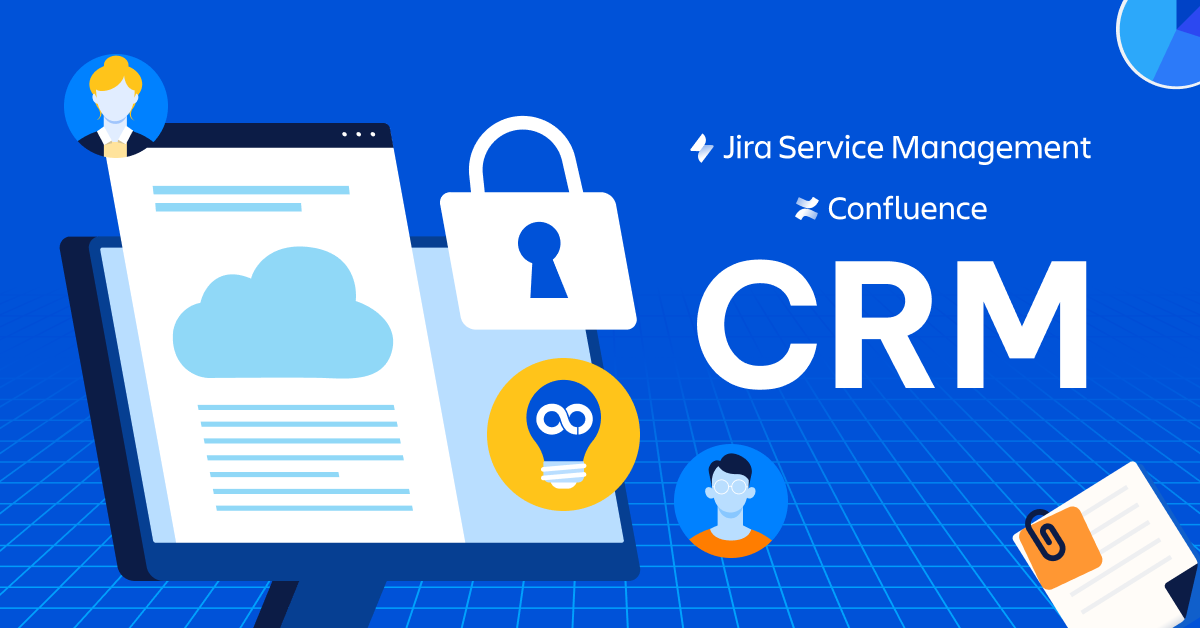

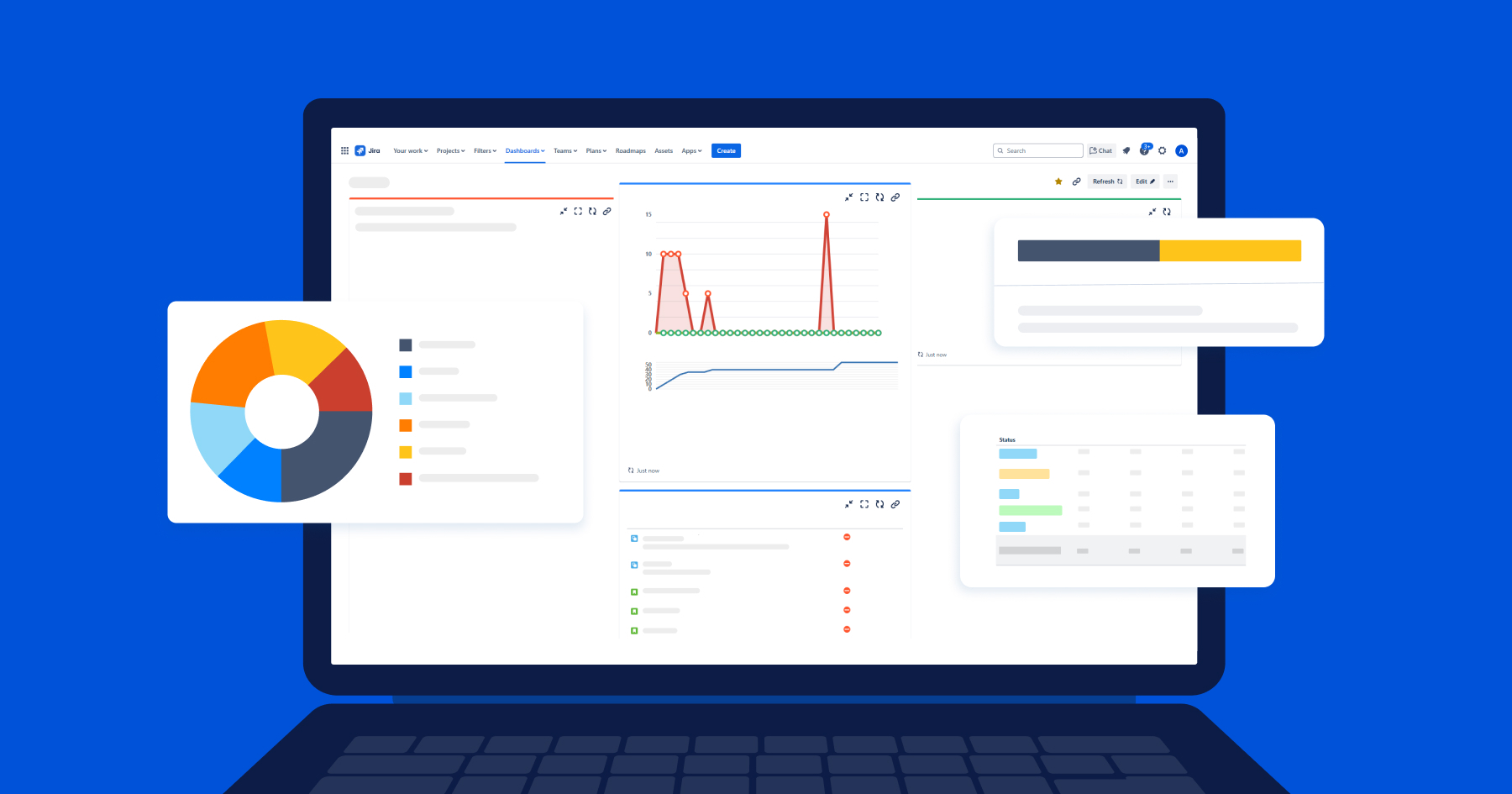
.png)